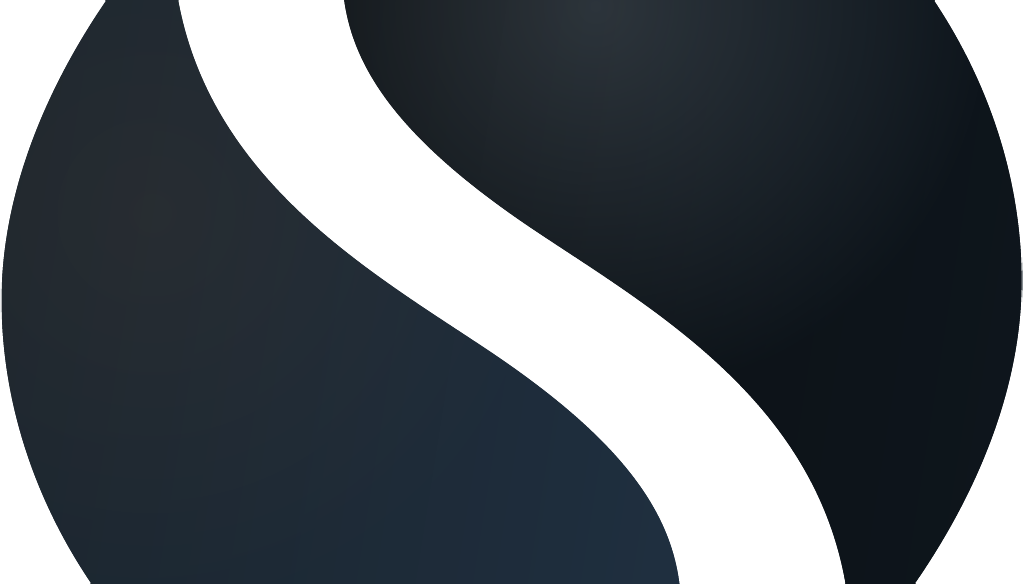What is Involved? Server Migrations to SharePoint
December 14, 2023

Migrating servers to SharePoint might sound intimidating,but with a systematic approach, it can be smooth and worth it in the end. Inthis blog post, we'll provide you with a simplified guide to understand the majorsteps involved in migrating servers to SharePoint. Moving to the cloud allows businesses to reduce the hardware they have in house such as servers as well as costs and time involved with keeping that hardware and software updated.
1. Assess Your Current Environment:
Start by evaluating your existing servers, applications, anddata. Identify what needs to be migrated and what can be left behind. Considerany potential compatibility issues or roadblocks that may arise during themigration. Some 3rd party software such as QuickBooks or Sagerequire a on-prem server to run on so they cannot be run from the SharePointcloud. QuickBooks though does offer a more basic version that runs in the cloud,but it loses a lot of the functionality you might be used to.
2. Set Goals:
Establish clear migration goals that align with yourorganization's objectives. Focus on factors like data security, performanceimprovements, collaboration enhancements, and user adoption to drive yourdecision-making throughout the migration. Internet speed for example coulddetermine how long a migration to the cloud can take. Poor internet speeds candrag out moving a lot of large files to the cloud.
3. Choose a Migration Strategy:
Decide on the best migration strategy for your organization.You can go for manual migration, use third-party migration tools, or leverageSharePoint's migration APIs. Select the approach that suits your datacomplexity, volume, and sensitivity. Ensure you have a backup of your databefore initiating the migration.
4. Prepare the SharePoint Environment:
Configure and optimize your SharePoint environment beforemigrating data. Set up site collections, subsites, and libraries based on your structureneeds. Configure security settings, user permissions, and authenticationmechanisms. Install any necessary customizations or add-ons. Mimicking theexisting file structure on the on-prem server makes things easier for the endusers to navigate.
5. Communicate and Train Users:
Keep your end-users informed about the migration timeline,potential disruptions, and benefits of the new SharePoint environment. Conducttraining sessions or provide documentation to familiarize users with the newfeatures.
6. Maintenance and Support:
Luckily there is very little maintenance involved once youare in the cloud. Making sure users keep the file structure tidy and ensuringyou have good backups becomes a priority instead of maintaining the serverhardware and patching.
Conclusion:
Migrating servers to SharePoint doesn't have to beoverwhelming. By following these simplified steps, you can ensure a successfulmigration, enabling your organization to leverage the benefits of SharePointfor improved collaboration and productivity. If you are planning to make thejump to the cloud and need help feel free to reach out to us for a consultation.