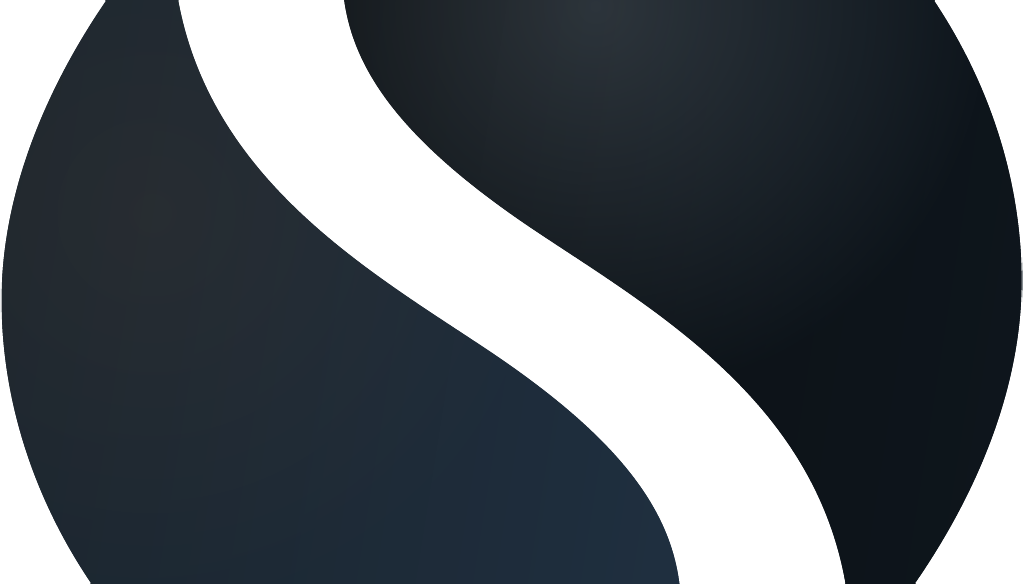Fixing Common Sonicwall NetExtender Problems
December 14, 2023

[avatar user="Jamie Poindexter" size="thumbnail" align="left" link="file" /]byJamie Poindexter|Jan 18, 2022|Jamie's Tech Corner,Our blogWith COVID and the recent bad winter weather, working from home is becoming the normal. Being able to connect to network resources from home securely requires some sort of VPN to create a tunnel into the workplace network to allow accessing things like intranet websites, servers, and network drives. If you are a business that use Sonicwall firewalls you probably are familiar with the NetExtender VPN client used to connect to the device. Here are some common fixes if the client is not operating correctly.Service is not responding:

This error, as the message implies is due to the service that NetExtender uses is not responding or is stopped. The fix is easy, click on start and type “Services” and run the services app that appears.
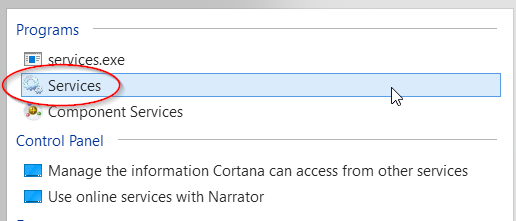
Locate the service named “SonicWall NetExtender Service” and ensure it is running. If it isn’t double, click on the service and make sure it’s set to Automatic startup and then click start.
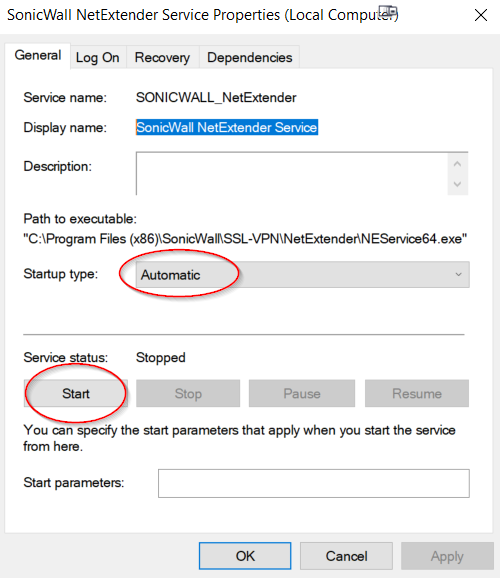
Now you can close the client and reopen to verify the issue is fixed.Damaged Version of NetExtender:
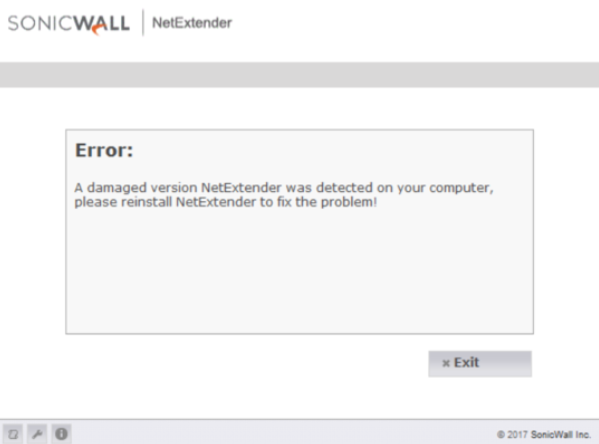
Commonly I see this affecting Surface laptops. Its due to the “Core Isolation” security feature being enabled in Windows 10/11. It’s a security feature enabled on some devices that isolates core OS processes in memory and are virtualized making them safe from attacks by malware.Unfortunately, this feature breaks the needed drivers from loading in NetExtender. The feature will have to be disabled to use the VPN client. Navigate to the security center by opening settings then go to Update & Security->Windows Security->Open Windows Security->Device Security-Core Isolation Details. Toggle the switch off and you will be asked to restart to apply the change.
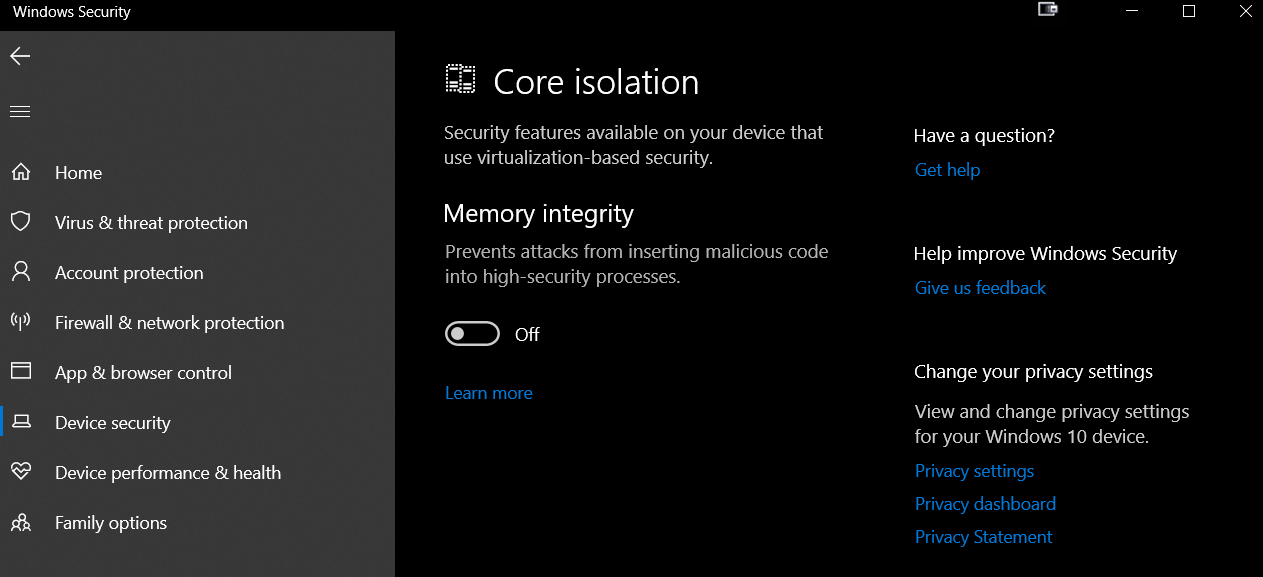
Now you can try reinstalling the client and check that it works.Incorrect username or password:One common issue with NetExtender is the username, password and domain are all case sensitive. So if the admin created your account with a capital letter in the username for instance and you use all lowercase it will be seen as incorrect. The same goes for the domain. By default, the domain is LocalDomain and must be entered exactly the way it was created on the device.
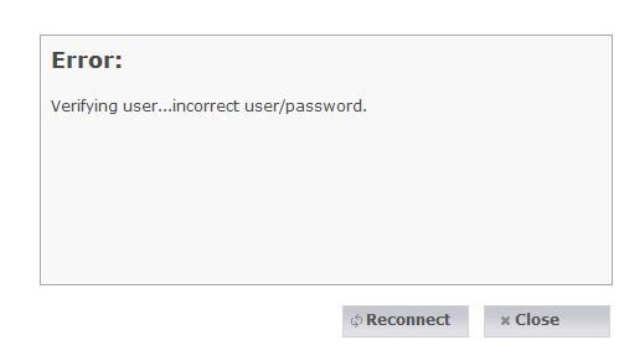
Constant reconnecting messages or slow connection:This can be a network issue on either your end or on the business network side. Poor internet connection either with the internet or the local connection can cause these drops. Try connecting to the VPN and open a command prompt. Do a constant ping to 8.8.8.8 (googles DNS) and see if the connection times out.
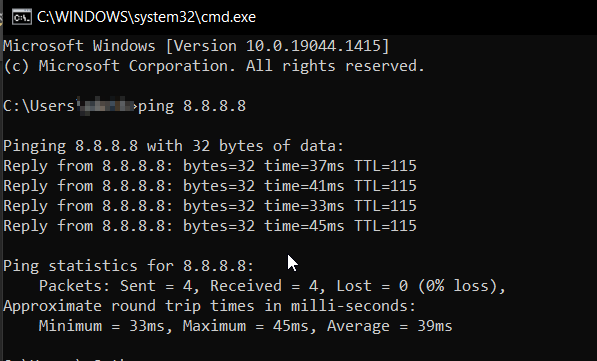
If you get time outs when on the VPN try disconnecting from the VPN and run the same test. If it works when not connected its likely something on the route between you and the office or the firewall itself. If you have the same issues when disconnected from the VPN its best to start with restarting your modem/router or reach out to your ISP to check the connection.
Do You Need Further Assistance With Cybersecurity?
Learn effective ways to balance your on-site and remote workplace by downloading our cybersecurity checklist. Our checklist covers the best ways to protect your hybrid workforce.