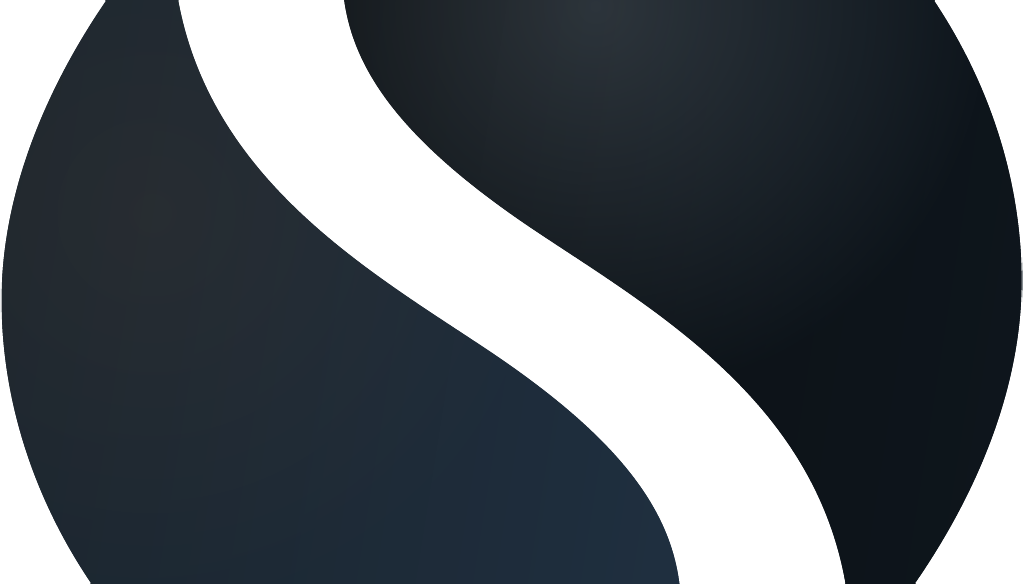Protecting Windows With Duo
December 14, 2023

Ensuring robust security measures is very important forbusinesses of all sizes. One area that often demands heightened security is theprocess of logging into Windows devices, as unauthorized access can lead todata breaches, compromised systems, and financial losses. Fortunately, there'sa solution that can significantly enhance your business's security posture:Duo. In this blog, we'll explore how Duo can beef up your organization'ssecurity by implementing two-factor authentication (2FA) for logging intoWindows devices.
Understanding Duo and Two-Factor Authentication (2FA)
Duo is a multi-factor authentication service that providesan additional layer of security beyond traditional username and passwordcombinations. It employs a method called two-factor authentication, whichrequires users to provide two different authentication factors to gain accessto a system. These factors usually fall into three categories: something youknow (password), something you have (a smartphone or hardware token), andsomething you are (biometric data like fingerprints or facial recognition). Weknow that websites are increasingly requiring 2 factors in order to login butcomputers are a missed opportunity that Duo can assist with.

Enhanced Security for Windows Device Logins
Password Security: Passwords alone are susceptible tohacking, phishing, and brute-force attacks. Duo helps address thisvulnerability by adding an extra layer of protection. With 2FA, even if amalicious actor obtains a user's password, they still won't be able to accessthe device without the second authentication factor. We setup Duo to push thecode via text and using the app so you get a notification when login occurs andyou can accept it was you.
Reduced Risk of Unauthorized Access: With Duo, employeesneed both their password and a secondary authentication method to log intoWindows devices. This significantly reduces the risk of unauthorized access, aseven if an attacker manages to steal or guess a password, they won't be able toaccess the system without the second factor.
Adaptive Authentication: Duo offers adaptive authenticationfeatures that assess the risk level of each login attempt. This means that if alogin attempt is deemed high-risk (e.g., from an unfamiliar location), Duo canrequire additional authentication factors or even block the login attemptaltogether, preventing potential security breaches.
Simple Implementation: Duo's user-friendly interface andintegration options make it relatively simple to implement within yourorganization. It's compatible with a range of devices and platforms, making ita versatile choice for businesses of various sizes and industries. Once thepolicies are set up simply install the application and setup the users and youare ready to go.

Support for Biometrics and Hardware Tokens: Duo supports avariety of authentication methods, including biometric data (fingerprints,facial recognition) and hardware tokens. This versatility allows your employeesto choose the authentication methods that work best for them, enhancing userexperience while maintaining security.
In a time where cyber threats are becoming increasinglysophisticated, businesses must take proactive steps to safeguard theirsensitive data and systems. Implementing Duo for Windows device logins offers apowerful solution by fortifying traditional password-based authentication withan additional layer of security. By requiring users to provide a secondauthentication factor, Duo helps prevent unauthorized access, reduce the riskof data breaches, and bolster your overall security posture. With itsuser-friendly interface and support for various authentication methods, Duo isan excellent choice for businesses looking to increase security withoutsacrificing user experience.